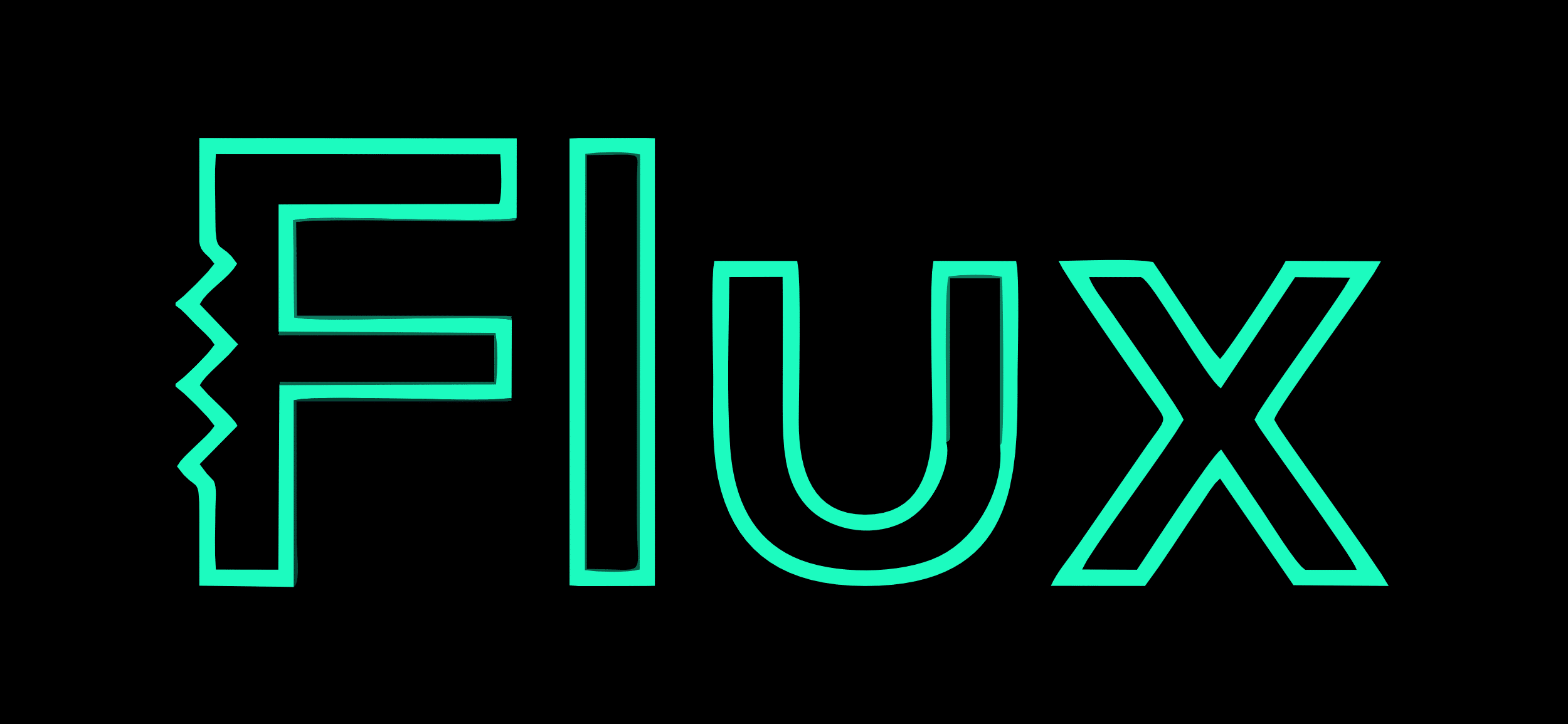
Flux AI Free Trial 2025 – Try Advanced Features
Flux AI does not offer a traditional free trial, but it provides a two-week trial of premium features for all plans. Students and educators can access Flux Pro completely free by signing up with their university email address.
Open-source teams can also get free access through special team plans. The platform targets hardware engineers, PCB designers, and electronics professionals who need AI-powered design tools.
This article covers trial options, pricing plans, features, and alternatives to help you make an informed decision about this AI-powered PCB design platform.
Does Flux AI Offer A Free Trial In 2025?
Flux AI offers a two-week premium trial for all paid plans. Students and educators get permanent free access to Pro features with university email verification.
This allows users to experience the platform’s full capabilities, including advanced tools and features, without any long-term commitment.
Here’s a table summarizing the free options available:
| Flux Free Option | Details |
|---|---|
| Free Trial | Two-week trial of premium features |
| Credit card requirement | Yes |
| Autopay after trial | Yes |
| Best for | Individuals, small projects, learning the platform |
The two-week trial gives access to all premium features, including AI Copilot, unlimited projects, and collaboration tools. Students get permanent Pro access free, while open-source teams can apply for free team plans.
The trial suits beginners and professionals testing AI-powered PCB design capabilities.
How To Claim Flux AI Free Trial?
Follow the steps given below to start your free trial on Flux:
Step 1: Visit the official Flux AI website.
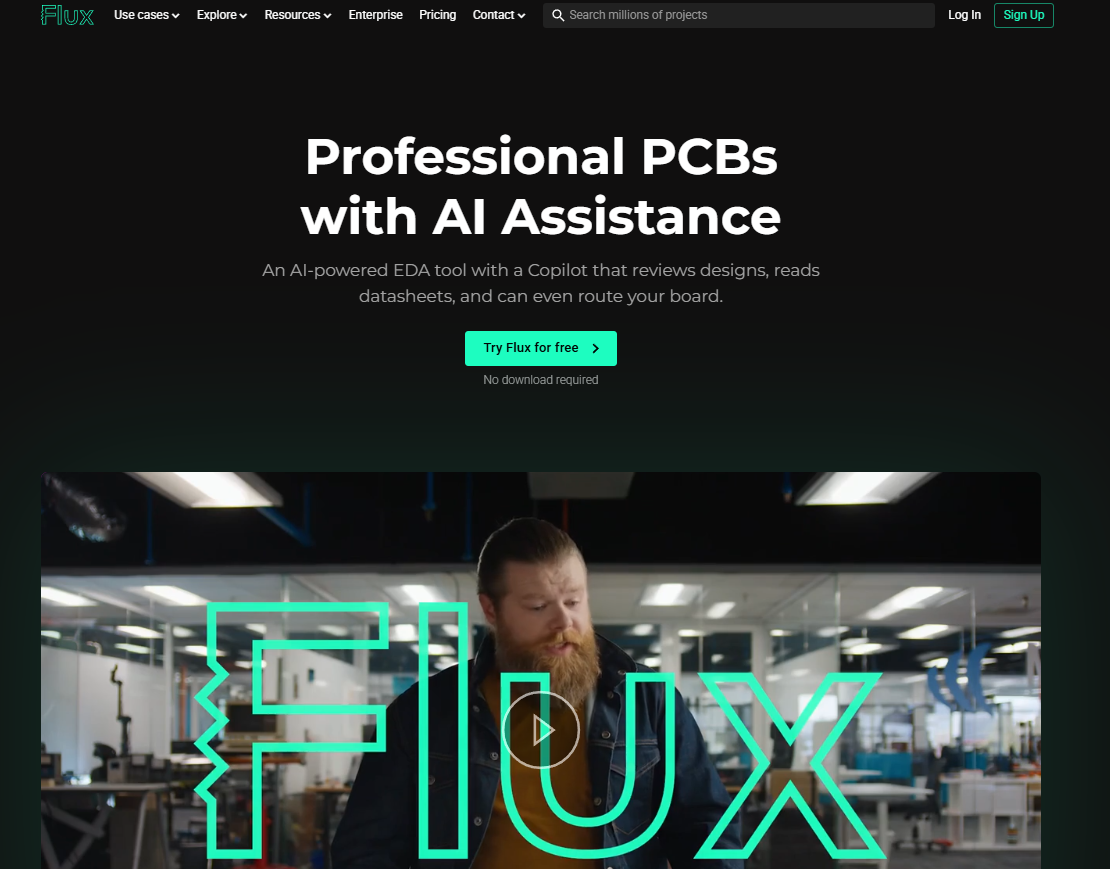
Step 2. Click on the “Try Flux For Free” button
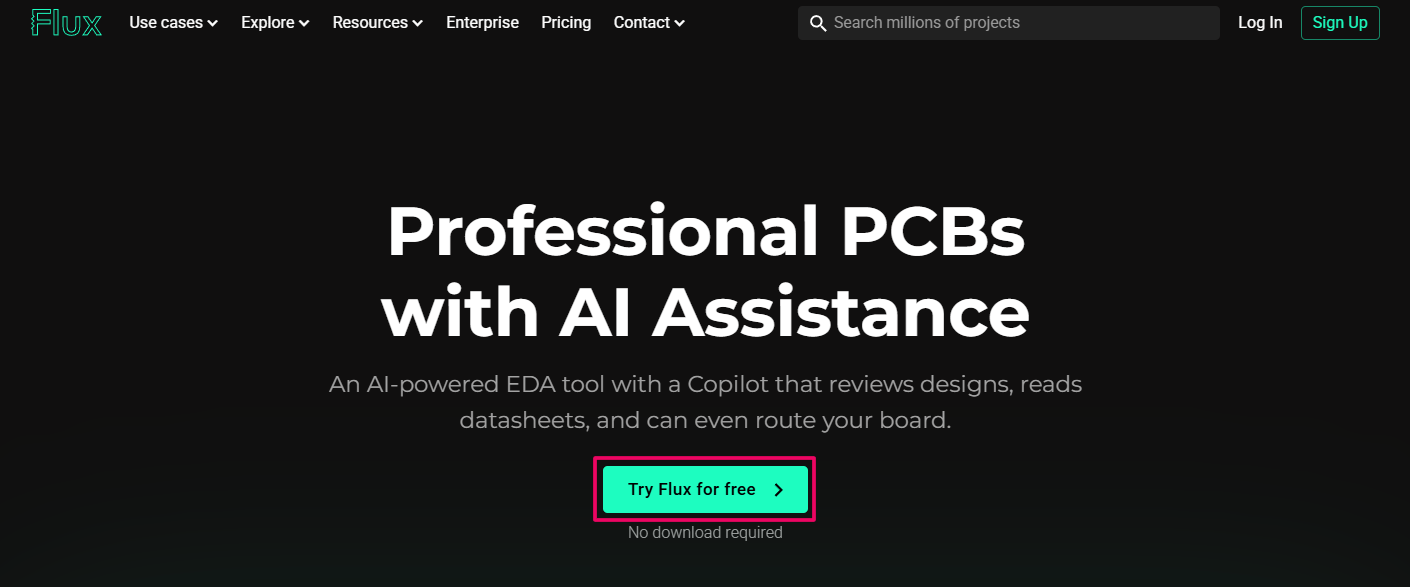
Step 3. Create your account using your email or preferred sign-up method.
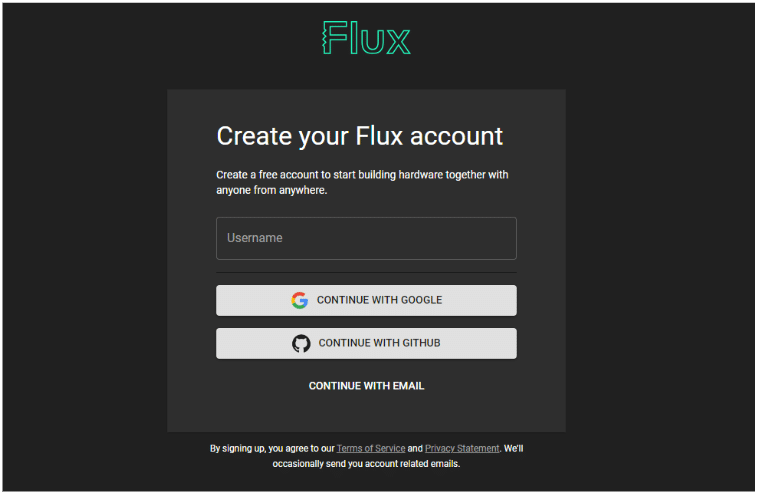
Step 4. Answer a few questions to set up your account on Flux.
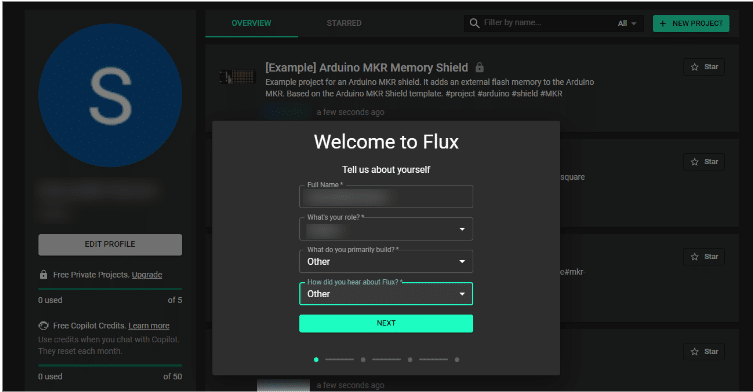
Step 5. Choose your preferred plan and begin your 14-day free trial.
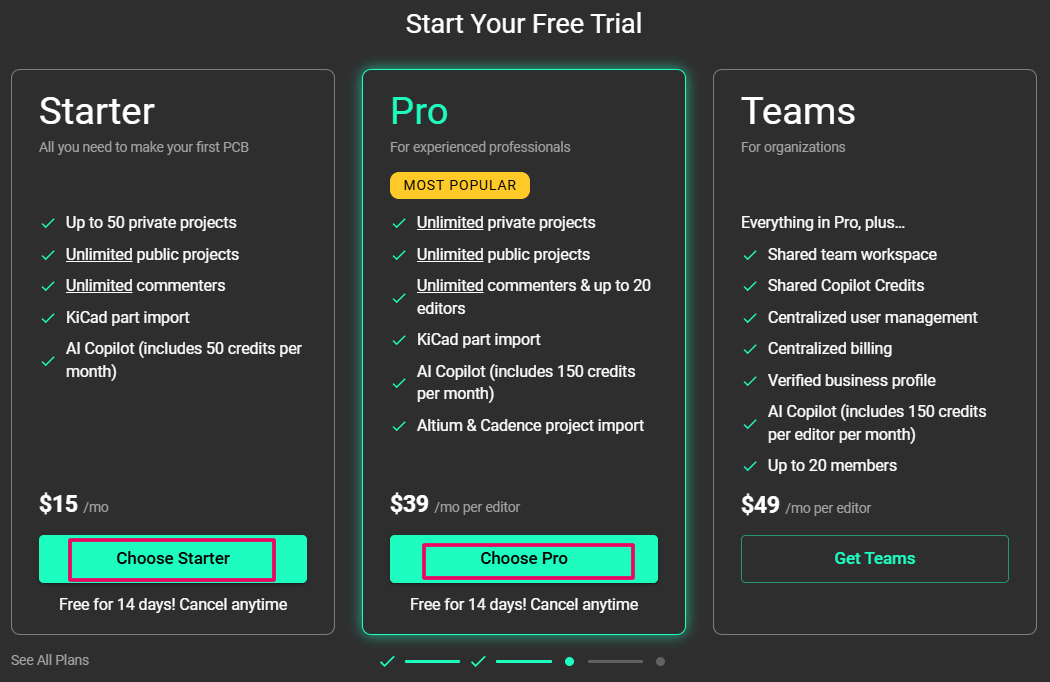
Step 6. Enter your card details and click “Start Trial.”
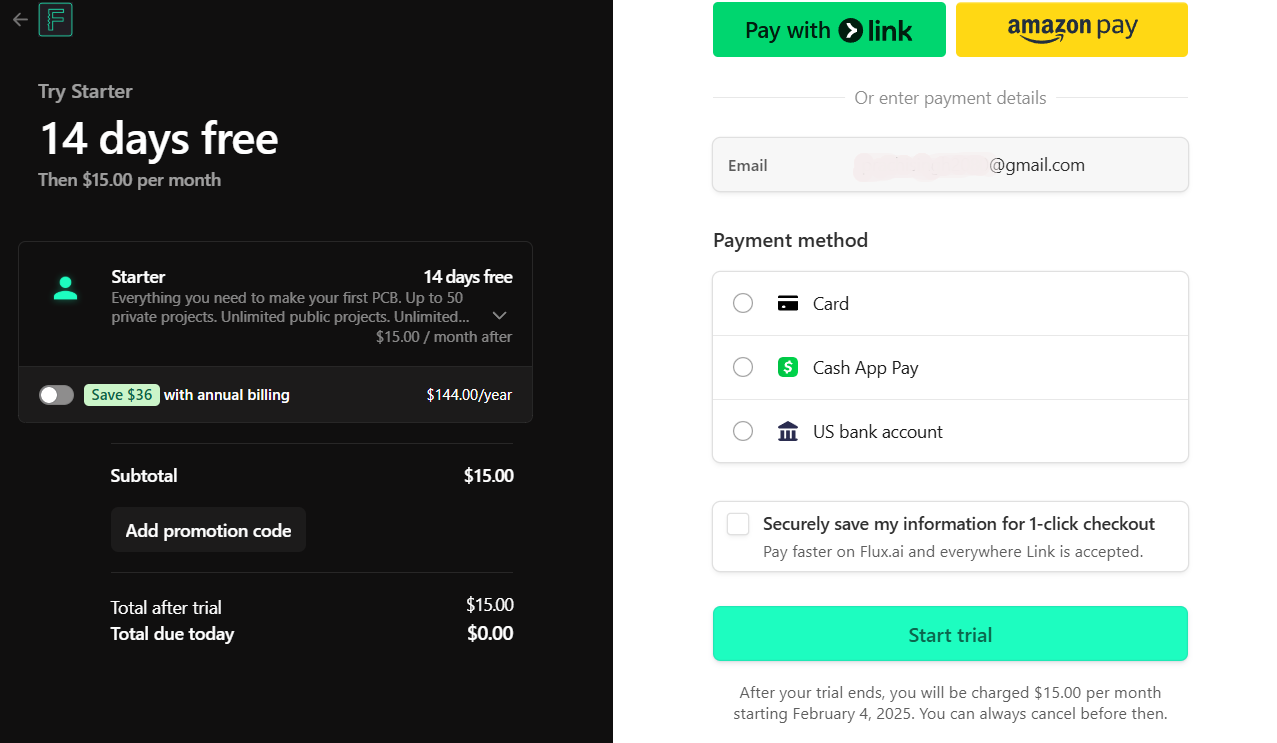
Congratulations! Enjoy your free trial of Flux AI!
Features Included With The Flux Free Trial
Flux provides a range of features designed for both beginners and experienced designers. These include:
- AI Copilot Assistant:
Get instant help with circuit design, component selection, and troubleshooting. The AI reads datasheets, suggests connections, and answers technical questions about your PCB projects in real-time. - Auto-Layout Routing:
One-click PCB routing that creates clean, professional traces automatically. The AI learns from each design choice and delivers human-like results that are easy to modify and iterate. - Unlimited Projects:
Create as many private and public PCB projects as needed. Store designs in the cloud with automatic saving and version control for seamless project management. - Real-time Collaboration:
Invite team members to work together on designs simultaneously. Share projects with suppliers and stakeholders without requiring software downloads from any participant. - KiCad Import Support:
Import existing KiCad projects directly into Flux. Convert legacy designs to take advantage of AI features while maintaining compatibility with existing workflows. - Component Library Access:
Browse millions of verified components with accurate footprints and models. Search parts by specifications and get AI recommendations for suitable alternatives.
Limitations Of The Flux AI Basic Plan
While the Flux free trial offers extensive functionality, it is limited in a few key areas. Understanding these limitations helps you manage expectations and optimize your use of the platform:
- Limited to 5 Private Projects: You can only work on a maximum of five private projects.
- Fewer Copilot Credits: You get fewer Copilot credits than paid users, limiting the extent to which you can leverage AI-assisted design.
- No Access to Advanced Features: Features such as priority support or access to private community forums are restricted in the free trial.
These limitations help users understand the boundaries of the free trial, while still offering a broad range of features for experimentation and learning.
Making The Most Of Your Flux Free Trial
To get the most out of your Flux free trial, follow these tips:
- Explore all design capabilities: Take full advantage of the design tools available to get a feel for Flux’s power.
- Experiment with the AI Copilot: Use your Copilot Credits to assist with your designs and speed up your workflow.
- Collaborate on public projects: Engage with the community by sharing your designs and learning from others.
- Utilize SPICE simulations: Test the full SPICE simulation capabilities to validate your designs.
- Try out PCB layout features: Use the PCB layout tools to design complex printed circuit boards during your trial.
Flux AI Pricing & Plans
If you like what Flux offers you for free, then you can get the paid version to enhance your experience x10. Here is how much it costs to upgrade to Flux:
| Flux Plans | Monthly | Annual Plan |
|---|---|---|
| Flux Starter | $15 | $12 |
| Flux Pro | $39 | $29 |
| Flux Teams | $49 | $36 |
| Flux Enterprise | Custom Pricing | Custom Pricing |
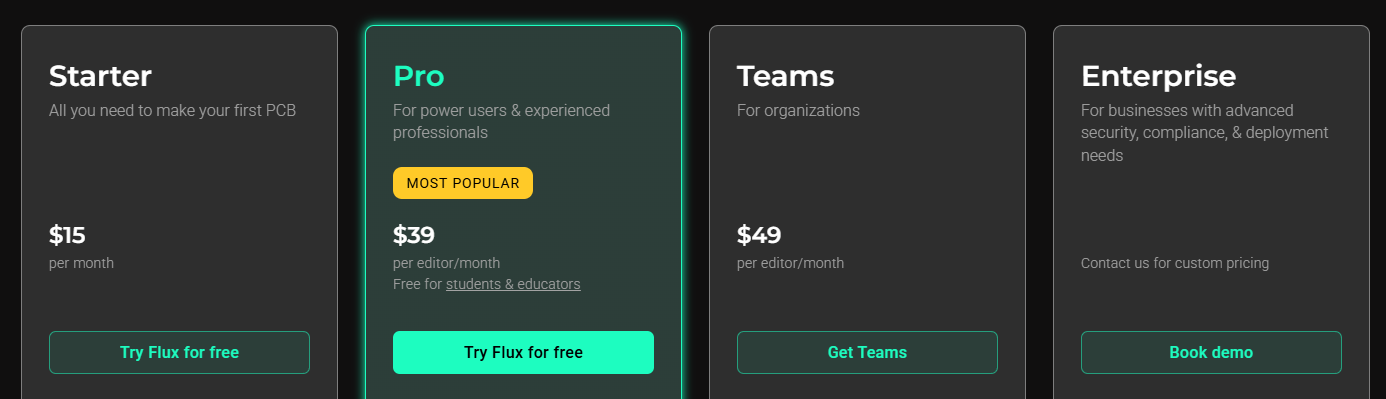
- Starter: This plan gives you a limited number of private projects, basic design features, and a smaller amount of AI Copilot credits.
- Pro: With this plan, you get unlimited private projects, more advanced design features, and more AI Copilot credits.
- Teams: This plan is for team collaboration. It includes everything in the Pro plan plus shared libraries, version control, and user management tools.
- Enterprise: Designed for big companies, this plan offers custom solutions, and dedicated support, and may include integrations with other business systems.
Is The Flux Discount Available?
Annual subscriptions offer significant savings compared to monthly billing, with discounts ranging from 20% to 26% across all plan tiers. Students and educators receive Flux Pro completely free by verifying their university email addresses during the sign-up process.
Open-source teams can apply for free team plans by showing their project qualifies for the program. The annual discount is automatically applied when selecting yearly billing during checkout.
This makes it ideal for long-term users who want to reduce their subscription costs while accessing premium AI-powered PCB design features.
Is Flux AI Worth It?
Flux AI is valuable for hardware engineers and PCB designers seeking AI-powered design assistance. The platform eliminates tedious routing tasks through intelligent automation while maintaining professional results.
Students and teachers also get exceptional value with free Pro access. The collaboration features and browser-based access reduce setup time and enable seamless teamwork across different locations and devices.
Conclusion: Flux AI Offers A Two-Week Free Trial Of Premium Features
Flux AI brings artificial intelligence to PCB design through its innovative Copilot assistant and automated routing features.
The two-week premium trial allows thorough evaluation of AI-powered design capabilities. Students and educators benefit from permanent free Pro access, making it excellent for learning.
Annual subscriptions provide good value for long-term users. The browser-based approach removes software installation barriers and enables seamless teamwork.
For hardware engineers seeking AI assistance in PCB design, Flux AI offers a modern solution worth trying.
FAQs
Is there a time limit for Flux’s free basic plan?
Flux AI offers a two-week trial of premium features, enabling users to explore the platform’s capabilities without time constraints fully.
What’s included in the two-week trial?
The two-week trial gives you access to all of Flux’s premium features, including advanced tools and functionalities, allowing you to thoroughly evaluate the platform.
Is there any special offer for students and teachers?
Flux offers a special promotion for students and teachers. With a valid ID, you can get a free account and start using the platform without any cost.
How can I cancel the free trial if I don’t want to continue?
You can cancel your free trial at any time within the two weeks, and you won’t be charged. Simply follow the cancellation process through your Flux account settings.
Can I cancel my Flux AI subscription at any time?
You can cancel subscriptions at any time through account settings in the upper right menu, under Plans and Payments.
More Products from same author
Signup for trial now
Free Access
Product Information
-
Price:
Free Access
-
Project Management:Available
-
Design Capabilities:Available
-
AI-Assisted Design:Available
-
Collaboration and Version Control:Available
-
Cloud and Cross-Platform Support:Available
-
Released:
July 10, 2025
-
Last Updated:
July 10, 2025




